Simplify payment connections for global expansion




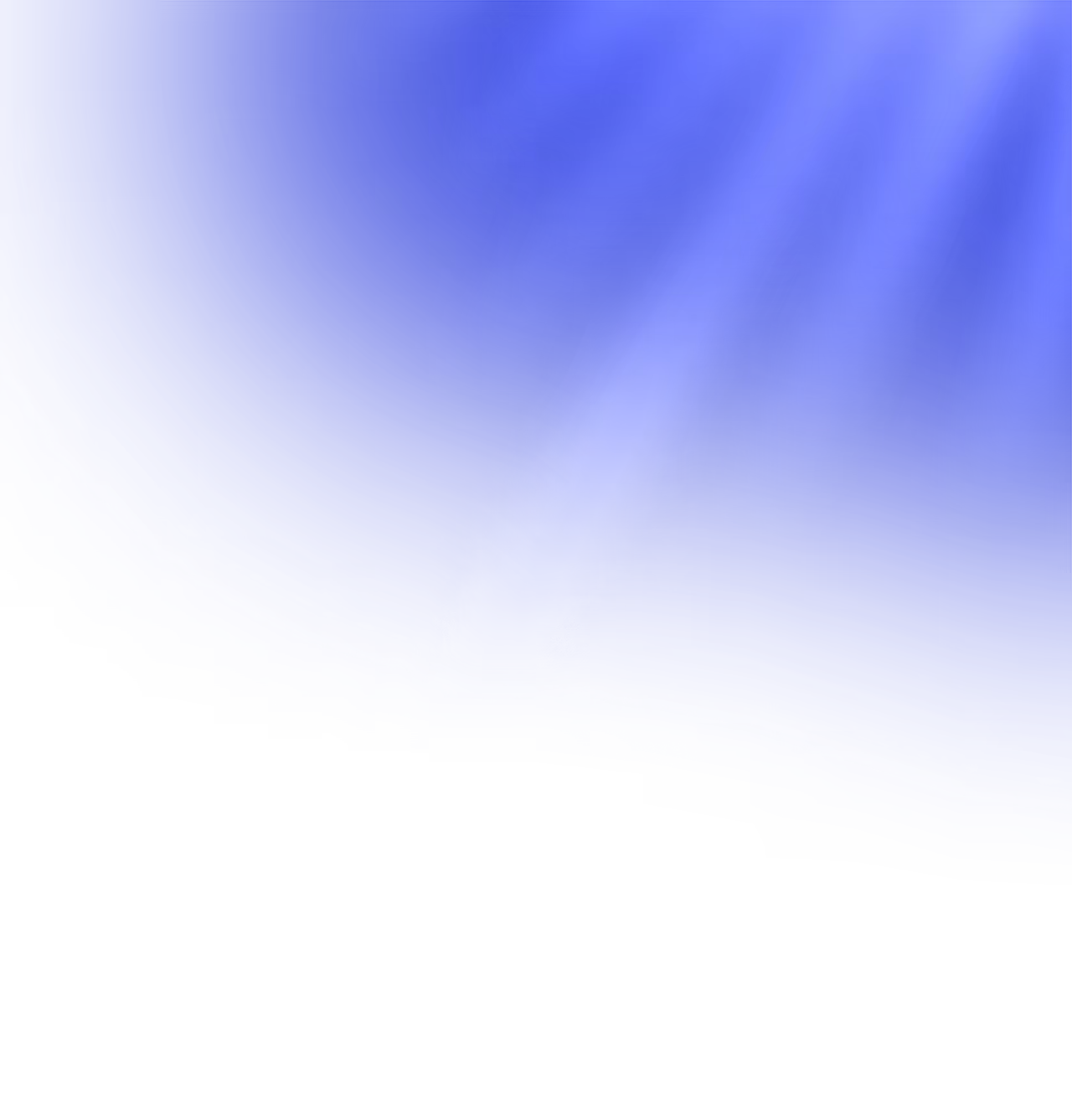
Connect globally, launch instantly
Heading 1
Heading 2
Heading 3
Heading 4
Heading 5
Heading 6
Lorem ipsum dolor sit amet, consectetur adipiscing elit, sed do eiusmod tempor incididunt ut labore et dolore magna aliqua. Ut enim ad minim veniam, quis nostrud exercitation ullamco laboris nisi ut aliquip ex ea commodo consequat. Duis aute irure dolor in reprehenderit in voluptate velit esse cillum dolore eu fugiat nulla pariatur.
Block quote
Ordered list
- Item 1
- Item 2
- Item 3
Unordered list
- Item A
- Item B
- Item C
Bold text
Emphasis
Superscript
Subscript
Expand your payment options
Transcend geographical barriers and make global transactions seamless by offering over 1,000+ payment methods that cater to local preferences—all through a unified platform.

Accelerate your market entry
Reduce your time to market from months to weeks by connecting to multiple payment providers. Accept payments from anywhere worldwide and let your customers pay how they prefer.
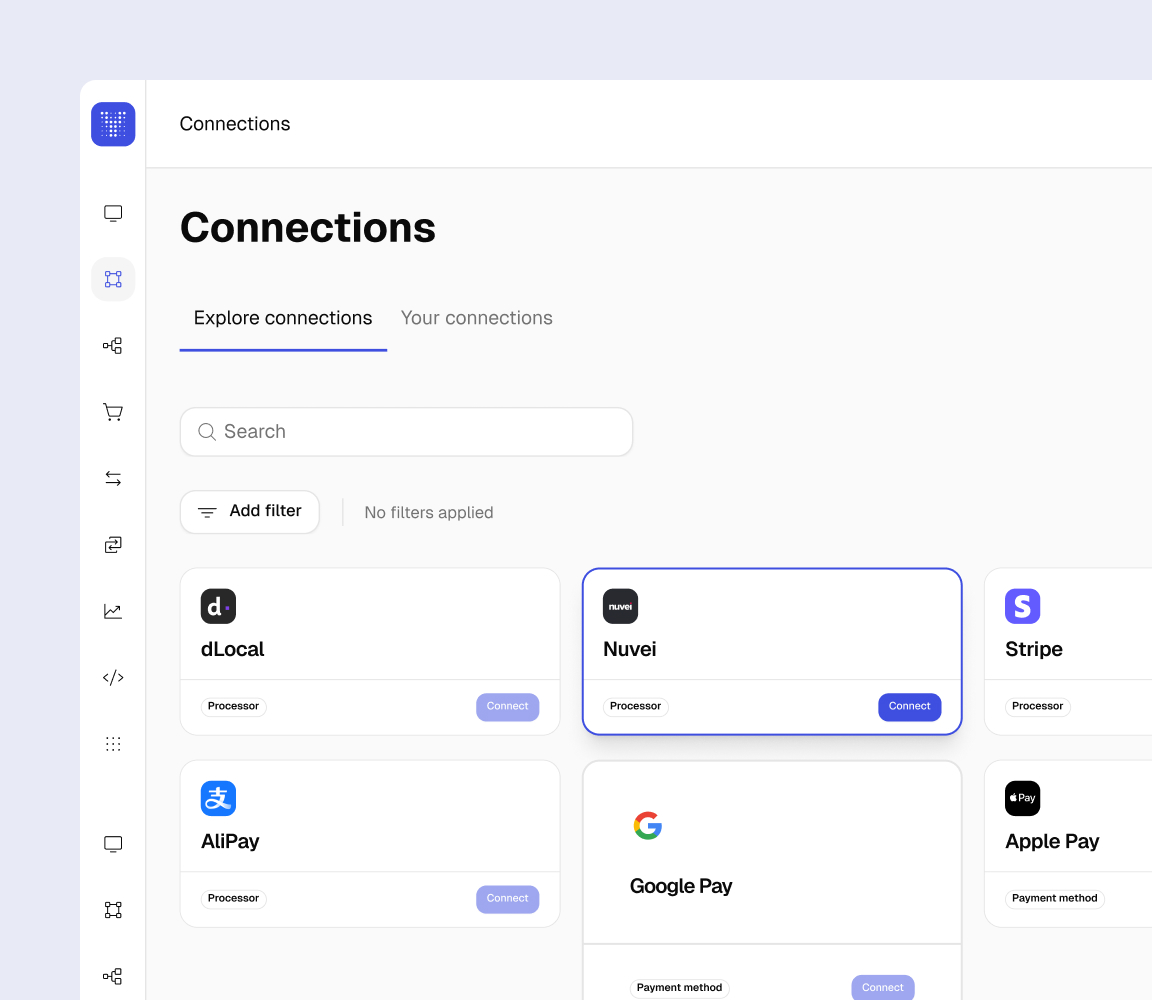
Optimize your payment budgeting
Route transactions to the most cost-effective provider and reduce engineering expenses by simplifying and reducing your integration time.

Fraud prevention for global markets
Fraud behaviors and payment patterns vary worldwide. We offer fraud prevention solutions and providers tailored to each market you operate. Select the tools that best align with your payment flow to safeguard your transactions effectively.







