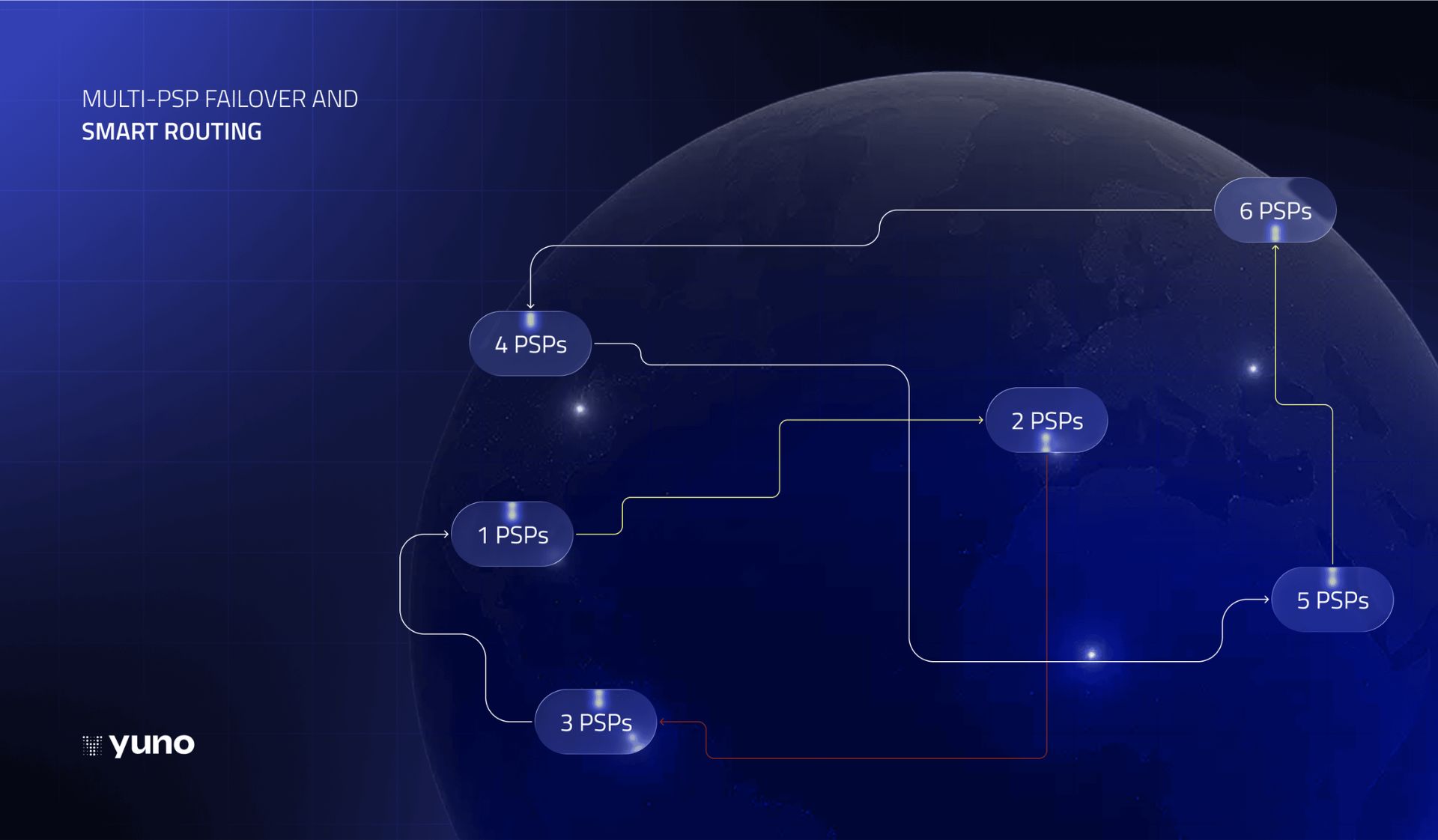Boost your productivity with Yuno’s no-code approach

Working with software development is the core business of a lot of enterprises around the world. Software as a Service (Saas) companies have no time to lose when managing their development teams through their software production. For such, reinventing the wheel is not a wise idea for any staff: it is time-consuming, expensive, and has an exhausting need for maintenance foremost. Using visual programming tools can boost any team to scale their production.
What is visual programming?
Visual Programming consists of a Rapid Application Development (RAD), a software development approach in which minimal coding is needed to build applications and processes, relieving the need to understand a part or even the whole coding architecture. Nowadays, virtually any software development can be assisted or made entirely with visual programming tools, either mobile or web apps. Of course, additional features might need advanced programming skills, but visual programming is definitely a helper in the product’s early stages.
These platforms can be divided into two main categories: no-code and low-code. Even though there might not be a clear distinction between them, some differences are worth mentioning. While low-code platforms require previous coding knowledge and are more focused on building software infrastructure, no-code focuses on the business’s final users, creating an intuitive, safe, and friendly interface to fulfill their needs and expectations better.
Low-code
Low-code is a middle ground between automation — auto-generated code — and manual coding. Despite much less coding being required than traditional development, advanced coders can use such intuitive techniques to abstract the software production course and quickly deliver apps. In low-code platforms, there is still a need to use programming logic and sometimes a few lines of code to integrate software.
Low-code application platforms — or LCAP — IDEs dispose of built-in features like APIs, reusable code templates, plug-in modules, and graphical connectors to automate processes. With LCAP, developers can easily manage workflows and implement business rules, accelerating the development process. Usually, low-code is used by technical teams, unlike no-code, in which accessibility is key.
No-code
Today, every business needs to present itself on the internet. Web applications ease public interaction and are the core products of enterprises of all sizes. Startups, for example, might not have development teams — or these might be scarce — which puts no-code solutions as a better solution to discharge the staff.
Barely anyone can program with no-code within a few months or weeks. Instead of using complex programming languages, one can use intuitive visual interfaces to design their solution. No-code environments are also a great start for small businesses, making prototyping accessible and faster for everyone. Another significant aspect is the ease it brings to hybrid teams of non-IT and IT people.
Yuno’s Platform
Yuno disposes of a no-code platform designed to build customers’ ideal checkouts depending on their needs. Its friendly environment enables any customer to make their perfect checkout. Merchants can customize their payment methods with a few clicks, enabling or disabling them through an interactive panel and visualize all providers’ information in an enhanced dashboard.
Indeed, visual programming is not ideal for all system integrations, as it is less compatible with more complex and sophisticated software. However, its simplicity, velocity, and accessibility can be right on point, depending on the business’s needs.


.png)